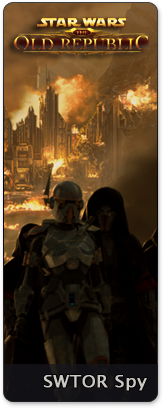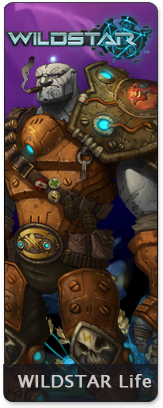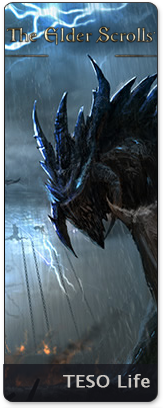Jan 13 2010
Aion Auction House tips

With the latest patch notes 1.5.1.7 the main Auction House search frustration has disappeared – searching items in the Auction House is no longer case sensitive! Before heading to the Trade Broker here are some tips you should be aware of:
- Shugo trade brokers can be found in every major town.
- You can access auction items by clicking on the Auction Broker or by pressing C on your keyboard. There are three main tabs on the broker window: Buy, Sell and Sold Items.
- Whether you are buying or selling items, the first thing you should do is check prices at any general merchant, because you don’t want to sell bellow merchant prices.
- Search result items can be sorted by name, level, price or by unit price (when you are selling a stack of items).
- The search function will only search your currently selected category and sub-categories. It will apply this filter until you reset it.
- If you want to check the price of an item you already have in your inventory, you don’t have to type the full item name. Open the Auction window- Buy tab, then simply Right Click the item in your inventory and the complete item name will show up in the search bar.
- If you want to split your item stack hold down Shift button + Right Click on the stack you want to split and then specify an amount you want to sell.
Comments Off on Aion Auction House tips